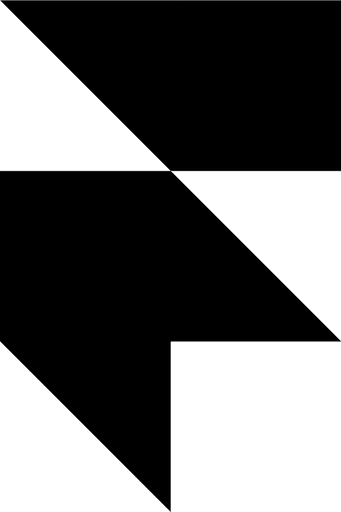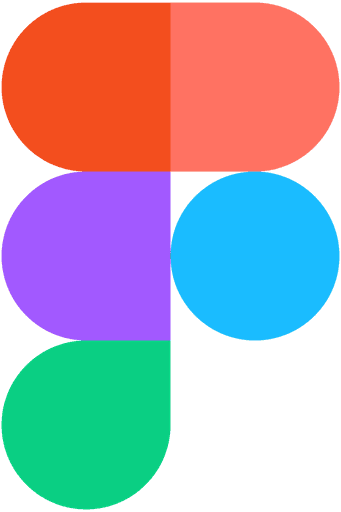UX Design for WALL-E Unmanned Vehicle (UV) in Mining Operations
The goal of the UAV Workspace Project is to design ergonomic operator workstations for a MALE or HALE-sized UAV system. These workstations will feature user-centered controls and displays that accommodate multiple roles, such as pilot and navigator, ensuring both functionality and comfort in compliance with anthropometric standards. The project aims to enhance the efficiency and safety of UAV operations across diverse applications.
Arizona State University
Project
5 people team Project
Product Design
Timeline
Sep 2023- Nov 2023
Tools
Figma, Miro, ChatGPT, and Canva
Challenge
In this project, key challenges included designing ergonomic workstations, managing cognitive load on interfaces, and integrating intuitive controls. Additionally, ensuring efficient collaboration among operators and adapting the design for various functionalities and future upgrades were critical. These challenges required careful human factors consideration and collaboration with technical teams and end-users.
Results
The anticipated results of the WALL-E Unmanned Vehicle (UV) project include:
Enhanced Operational Safety: Designed to detect potential hazards early through advanced 3D terrain mapping and environmental monitoring.
Increased Efficiency: Expected to streamline operations by automating complex surveying tasks and enabling faster, real-time monitoring.
Improved Data Accuracy and Compliance: Aims to provide more accurate environmental data, supporting informed decision-making and ensuring compliance with regulatory standards.
Process
Brainstorming and Research
The project started with a comprehensive approach, focusing on understanding the mental models associated with UAV operations and then translating these insights into actionable design principles.
Overview and Framework Creation: Developed sections for an overview, idea gathering, display concepts, and detailed design strategies to ensure a systematic approach to workspace development on Miro with team.
Roles and Responsibilities: Identified specific roles and responsibilities of UV operators, including pilots, navigators, and payload operators, clarifying their interaction needs within the workspace.
Design Principles for Displays: Established key design principles for operator displays, such as:
Salience compatibility for prioritizing important information
Legibility of texts and symbols
Intuitive design for ease of use
Data collected
Know more about the research
Display design
Control Design
After transitioning from display design to control design for the WALL-E UV, the project team integrated specific principles to enhance usability and operator interaction:
Attention: Controls are designed to minimize resource competition, ensuring critical functions like emergency shutoffs are easily accessible and distinguishable to avoid distractions during operations.
Perception: Controls are strategically positioned and clearly marked to facilitate quick recognition and action, enhancing operational efficiency and reducing error potential.
Memory: Controls are designed to reduce cognitive load by making frequently used settings readily accessible and allowing the system to remember operator preferences, streamlining operations.
Mental Model: The layout and functionality of controls are intuitively aligned with operators’ mental models, with clear labels and predictable actions that match common usage patterns, enhancing user familiarity and confidence.
Workstation Chair
List of key ergonomic design considerations for a workstation chair:
Seat Height: Adjustable between 16-21 inches to accommodate different heights, ensuring feet can rest flat or on a footrest.
Seat Depth: Allows 2-4 inches between the back of the knees and the seat edge to prevent pressure at the back of the knees.
Lumbar Support: Supports the lower back's natural 'S' shape, reducing stress and preventing slumping.
Backrest: Adjustable to align with the curve of the spine, providing optimal support.
Seat Tilt: Allows for correct pelvis positioning, maintaining a neutral position to prevent posture problems.
Armrests: Positioned just below elbows to reduce tension, but not used during typing to avoid increased wrist strain.
Armrest Positioning: Allows elbows to stay close to the body at a 90-degree angle or greater.
Chair Height and Desk Alignment: Adjustable to prevent wrist bending and relieve pressure on the desk if it's higher.
Mouse/Joystick Use: Wrist should remain straight, not bent or twisted, to avoid pressure on tendons.
Monitor Height: Positioned at eye level or lower to prevent neck, shoulder, and upper back pain.
Monitor Distance: Adjusted to a comfortable distance to reduce eye strain and fatigue.
Implementing these design features can help prevent musculoskeletal disorders and cumulative trauma disorders associated with prolonged computer use.
Design System
Text- INTER
Inter font is ideal for UAV displays because it is highly legible and readable due to its tall x-height and clear character distinctions. Optimized for screen use, it offers sharp text at various resolutions and includes variable weights for information hierarchy. Its modern, clean design reduces eye strain, is consistent across platforms, and is open-source for easy integration and customization.
Dark Background (#1E1E1E): Reduces eye strain; used for overlays and menus with 80% transparency for smooth integration.
Yellow (#FFD100): Warnings/mid-range alerts.
Red (#F56E4D): Emergencies/low-range alerts.
Green (#2DC859): Normal range indicators.
Cyan (#13D3EE): Neutral/no range indicators.
Mode Indicators:Blue (#14BAEE)
Orange (#CC7F0B): Differentiate aerial and ground modes.
Text/Icons:White (#FFFFFF): For dark backgrounds.
Black (#000000): For light backgrounds.
This palette ensures high visibility, quick recognition, and reduced eye fatigue.
We consulted online design guidelines and found that badges are used to convey dynamic information, such as counts or statuses. Badges can include text, labels, or numbers.